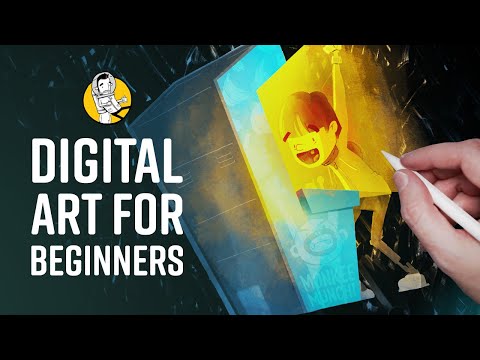Making the leap from traditional to digital art feels daunting. Your pencils and brushes have served you well—why change now? The truth is, digital art doesn't replace traditional skills; it amplifies them. This guide will help you transition smoothly while preserving what makes your art uniquely yours.
Why Traditional Artists Hesitate
The resistance to digital art is understandable. You've spent years mastering paper, canvas, and physical media. The tactile feedback, the smell of paint, the texture of paper—these sensory experiences define your creative process. Digital feels cold, technical, and disconnected.
But here's the reality: digital art is simply another medium. Just as you learned to switch between pencil and charcoal, you can learn to work digitally. The fundamental principles—composition, value, color theory—remain unchanged. You're not starting over; you're expanding your toolkit.
The Mental Shift Required
Embrace the Learning Curve
Your first digital drawings will feel awkward. That's normal. Professional traditional artists often struggle initially because they expect immediate mastery. Give yourself permission to be a beginner again. Dedicate your first month to experimentation rather than finished pieces.
Understand the Advantages
Digital art offers benefits impossible in traditional media:
- Unlimited undo: Experiment fearlessly without wasting materials
- Layers: Separate elements for easy editing and composition changes
- Color adjustment: Change entire color schemes in seconds
- No drying time: Work continuously without waiting for paint to dry
- Easy sharing: Instantly share work online or with clients
Choosing Your First Digital Setup
Your equipment choice significantly impacts your transition experience. Start with a beginner-friendly drawing tablet that won't break the bank. Many artists successfully start with entry-level pen tablets before upgrading to pen displays.
If you prefer drawing directly on screen, consider affordable compact pen displays that provide a more familiar drawing experience. The key is choosing equipment that removes technical barriers rather than creating them.
Video: Complete guide to transitioning from traditional to digital art
Software Selection
Software choice matters less than you think. Start with free options like Krita or Medibang to learn digital fundamentals without financial pressure. Once comfortable, explore industry-standard programs like Clip Studio Paint or Photoshop.
Most software offers similar core features. Focus on learning one program thoroughly rather than jumping between multiple applications. Your traditional skills translate regardless of software choice.
Replicating Traditional Techniques
Pencil and Ink Work
Digital pencil brushes can closely mimic graphite. Adjust opacity and flow to match your traditional pressure. Many artists find digital inking superior to traditional methods—the ability to undo mistakes and adjust line weight afterward is liberating.
Painting and Color
Digital painting requires different thinking. Instead of mixing physical paint, you select colors directly. This feels unnatural initially but offers unprecedented control. Create custom color palettes matching your traditional work to ease the transition.
Texture and Surface
Modern software includes texture overlays and custom brushes that simulate canvas, watercolor paper, or rough sketch paper. Experiment with these to recreate the tactile quality you miss from traditional media.
Your First Week Digital
Day 1-2: Setup and Calibration
Install drivers, calibrate your tablet, and adjust pressure sensitivity to match your natural drawing pressure. Don't rush this—proper setup prevents frustration later. Test different recommended tablets if your first choice feels wrong.
Day 3-4: Basic Exercises
Draw simple shapes, practice pressure control, and experiment with different brushes. Don't attempt finished artwork yet. Focus on building muscle memory and understanding how digital tools respond to your input.
Day 5-7: Simple Studies
Create simple still life studies or gesture drawings. Keep subjects simple so you can focus on tool mastery rather than complex composition. Save everything—even rough sketches show your progress.
Common Transition Challenges
Hand-Eye Coordination (Pen Tablets)
Drawing while looking at a screen takes adjustment. Start with large, loose gestures before attempting detailed work. Most artists adapt within 2-3 weeks of regular practice. If coordination remains difficult, consider upgrading to a pen display.
Pressure Sensitivity Feels Wrong
Adjust your tablet's pressure curve. Most tablets default to settings unsuitable for artists with light or heavy hands. Spend time in your tablet's control panel fine-tuning pressure response until it feels natural.
Colors Look Different on Screen
Monitor calibration affects color accuracy. If you're creating work for print, invest time learning color management basics. For screen-only work, ensure your monitor displays colors consistently.
Too Many Options Overwhelm
Digital software offers infinite possibilities, which paradoxically limits creativity. Create a small custom brush set (5-7 brushes maximum) and stick with it for your first month. Limitation breeds creativity.
Maintaining Your Traditional Skills
Going digital doesn't mean abandoning traditional media. Many successful artists work in both realms, using each medium's strengths. Keep a sketchbook for daily warm-ups. The physical act of drawing on paper maintains fundamental skills and provides a creative break from screens.
Some artists scan traditional sketches and finish them digitally, combining both worlds. This hybrid approach lets you enjoy traditional drawing's tactile pleasure while leveraging digital's editing power.
Building a Digital Workflow
Start with Rough Sketches
Begin every piece with loose, low-opacity sketches. Digital's undo feature encourages experimentation. Try multiple compositions quickly before committing to one.
Use Layers Strategically
Separate your sketch, line art, colors, and shading onto different layers. This non-destructive workflow lets you adjust elements independently without affecting others.
Save Frequently and Incrementally
Digital files can corrupt. Save multiple versions as you work (artwork_v1, artwork_v2, etc.). This also lets you backtrack if you take a piece in the wrong direction.
Setting Realistic Expectations
Your first digital pieces won't match your traditional work quality. That's fine. You're learning a new medium while simultaneously learning new tools. Progress comes from consistent practice, not expensive equipment.
Set a 30-day challenge: create one digital piece daily, even if it's just a 15-minute sketch. By day 30, you'll see dramatic improvement. Your traditional skills provide a strong foundation—you're simply learning new ways to express them.
When to Upgrade Equipment
Start with affordable equipment and upgrade only when you've mastered your current setup. Signs you're ready to upgrade:
- You're creating professional work for clients
- Current equipment limits your workflow
- You've identified specific features you need
- Your tablet shows wear after extensive use
Explore professional-grade options once you're confident in your digital skills and know exactly what you need.
Finding Your Digital Voice
Your artistic voice developed over years of traditional work. Digital art might initially feel like it erases that voice, but it doesn't. Your composition sense, color choices, and subject matter remain yours. The medium changes; your vision doesn't.
Give yourself six months of regular digital practice. By then, you'll have developed digital techniques that complement rather than replace your traditional skills. Many artists find digital art reinvigorates their traditional work, offering fresh perspectives and new approaches.
The transition from paper to pixel isn't about choosing one over the other—it's about expanding your creative possibilities. Your traditional foundation makes you a better digital artist, and digital techniques will enhance your traditional work. Embrace both, and watch your art evolve in exciting new directions.